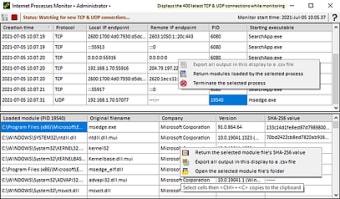Network activity monitor for PC
Internet Process Monitor is a free networking utility created by indie developer Steve Chaison for PC. It serves as a networking monitoring tool that helps users keep track of all internet activity, as well as all devices connecting to their local area connection.
Just like with PRTG Network Monitor or Wireshark, Internet Process Monitor provides users with comprehensive information about their internet connections, from speed & performance to how many active connections are running. The tool is portable so it does not require installation, and can be used on any computer.
How does Internet Process Monitor work?
The Transmission Control Protocol (TCP) is one of the main protocols comprising the Internet Protocol Suite. It’s commonly used in the exchange of data between two points over the web. It’s a standard by which end-to-end data transmission and communication are conducted. Whenever you do anything on the internet, a new TCP connection is established to facilitate your activity, and it can be hard to keep track of them all.
This is where Internet Process Monitor can help. With it, you will be able to monitor active TCP connections on your network. There are a few benefits to this. For one, you can easily check which application is consuming bandwidth and might be causing any unnecessary bottlenecks in your connection. Second, it can also help detect any suspicious behavior and possible data leaks that you were previously not aware of.
In addition, it can also monitor connection-less data transmissions via the UDP protocol. Its user interface is simple and is easy enough to understand. It has built-in logging features that let you export any data to a CSV file for reference. If you're new to all of this, you might encounter a slight learning curve as you start using this tool.
TCP and UDP monitoring
Whether you're an IT professional or you're just the type of user who is very particular about your online privacy and activity, Internet Process Monitor will be worth checking out. There's something to like about its simplistic but effective approach to network monitoring. Best of all, it's free and portable to use.